Breaking Down the Numbers
Ever peeked at a stunning Showit website and wondered what it really costs to bring that vision to life? Spoiler alert: it’s not just about the monthly subscription! From domain names to design decisions, we’re spilling all the tea on what it actually takes to build a Showit website that turns heads and converts clients. No sugar coating, just real numbers and honest advice from someone who’s been in the trenches. Let’s talk money!
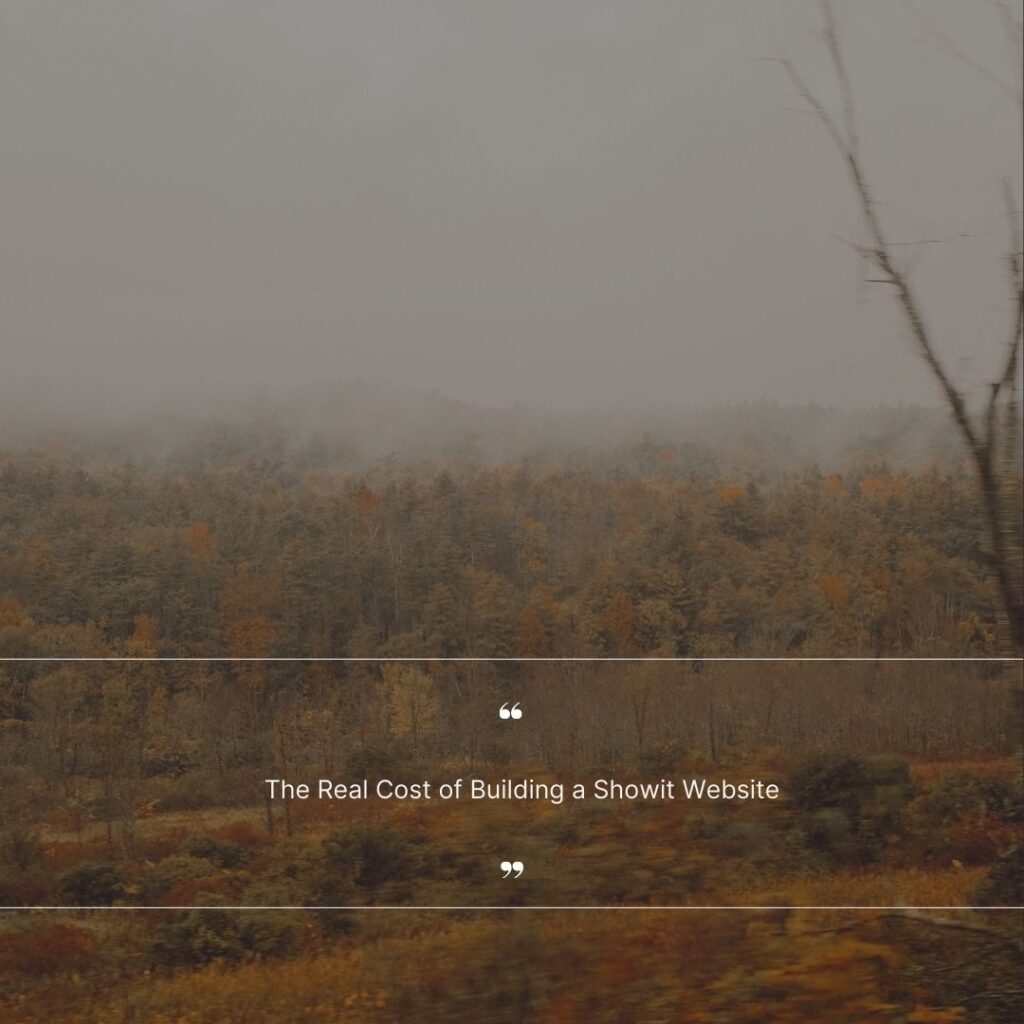
Showit has become the go-to platform for creative entrepreneurs, and for good reason. It offers unparalleled design flexibility, letting you create a website that’s as unique as your fingerprint. But as with any worthwhile investment, there are costs involved – some obvious, some hidden, and some that might surprise you (in a good way!).
In this guide, we’ll break down every penny you might spend on your Showit website journey. From the base subscription to the finishing touches that make your site pop, we’ve got you covered. Plus, we’ll talk about the costs of cutting corners (spoiler alert: it’s more than you think). Ready to get the full picture? Let’s dig in!
The Base Costs: Showit Subscription Plans
Let’s start with the foundation – your Showit subscription. Think of this as the plot of land for your digital home. Showit offers three main plans, each catering to different needs and budgets.
Showit Basic: The Starter Pack
Price: $24/month (billed annually) or $29/month (billed monthly)
What’s included:
• 1 site
• Free hosting
• Unlimited bandwidth
• Design freedom with the Showit App
Best for: Solopreneurs just dipping their toes into the website world or those with simple, straightforward site needs.
*Showit Bundle: The Popular Choice
– Price: $39/month (billed annually) or $49/month (billed monthly)
– What’s included:
• Everything in Basic, plus:
• WordPress blog integration
• 5 WordPress blog posts transfers
Best for: Businesses ready to level up their online presence with a blog to boost SEO and showcase expertise.
Showit Advanced
Price: $79/month (billed annually) or $99/month (billed monthly)
What’s included:
• Everything in Bundle, plus:
• 2 sites
• White labeling options
• Priority support
Best for: Design pros creating client sites or businesses managing multiple brands.
But here’s the tea: while these prices might seem straightforward, they’re just the tip of the iceberg in your website investment journey. Think of them as the cover charge to the hottest club in town – necessary, but not the whole story of your night out.
Choosing the right plan is crucial. It’s not just about what you need now, but where your business is heading. Starting with Basic might seem budget-friendly, but if you’re planning to add a blog in six months, you might save in the long run by opting for the Bundle from the get-go.
Pro Tip: Showit often runs promotions, especially around major holidays. Timing your subscription right could save you a pretty penny. It’s like catching a designer sale – same great product, friendlier price tag.
*Ready to join Showit? Use this link to link to sign up today!
Domain and Hosting Costs: The Hidden Gems
Now, let’s talk about two things that often slip through the cracks when budgeting for a website: domain names and hosting. Showit’s got a surprise that’ll make you feel like you’ve found money in your old jeans pocket.
1. Domain Name: Your Digital Address
Cost: Typically $10-$20 per year
What you need to know:
• Your domain is your website’s address on the internet (like www.yourbusinessname.com).
• Showit doesn’t include a domain, but they make it easy to connect one you’ve purchased elsewhere.
• Popular domain registrars include GoDaddy, Namecheap, and Google Domains.
Pro Tip: Choose a domain that’s easy to spell and remember. It’s like picking a business name – you want it to roll off the tongue!
2. Hosting: Your Website’s Home Sweet Home
Cost with Showit: $0 (Yes, you read that right!)
What’s included:
• Reliable, fast hosting for your Showit site
• SSL certificate (that little padlock that tells visitors your site is secure)
• Regular backups to keep your content safe
Here’s where Showit really shines: hosting is included in all their plans. It’s like getting free rent for your digital storefront. No need to juggle separate hosting bills or worry about technical compatibility issues.
The Showit Surprise: While many website builders charge extra for hosting or limit your bandwidth (potentially slowing your site during high-traffic periods), Showit offers unlimited bandwidth on all plans. It’s like having an all-you-can-eat buffet for your website traffic – no matter how popular you get, Showit’s got you covered.
3. Annual vs. Monthly Payments
Annual: Save about 20% compared to monthly payments
Monthly: Higher cost, but more flexibility
Choosing between annual and monthly is like deciding between buying in bulk or paying as you go. Annual payments offer savings, but monthly gives you the freedom to change plans or providers more easily.
Design Costs: DIY vs. Professional
Now, let’s talk about the fun part – making your Showit site look fabulous! This is where you decide: will you be the DIY diva or bring in the professional glam squad?
The DIY Route: Channeling Your Inner Designer
Cost: $0 (plus your time and a few potential headaches)
Time Investment: 40-100+ hours (depending on your skill level and site complexity)
What you need to know:
• Showit offers customizable templates to get you started
• You’ll need basic design skills and plenty of patience
• Be prepared for a learning curve with Showit’s interface
Pro Tip: Even if you’re going DIY, budget for some premium stock photos or graphics. They’re like the right accessories – they can elevate your whole look!
The Professional Path: Hiring a Showit Wizard (Like Yours Truly!)
Cost Range: $3,000 – $15,000+ (varies widely based on designer and project scope)
Time Investment: 2-8 weeks (you’ll have some homework, but much less than DIY)
What you’re really paying for:
• Years of design expertise and Showit-specific knowledge
• A strategic approach to layout and user experience
• Custom design that perfectly aligns with your brand
• Time saved (so you can focus on what you do best – running your business!)
Factors Influencing Professional Design Costs
1. Complexity of design: A simple 5-page site vs. a robust 20-page site with all the bells and whistles
2. Custom features: Special animations, complex galleries, or unique functionalities
3. Content creation: Some designers offer copywriting or will work with your copywriter
4. Brand design: Creating or refining your visual brand identity alongside your website
5. Timeline: Rush jobs often come with a premium price tag
The Middle Ground: Template Customization
Cost: $500 – $2,000 (template cost + some professional tweaking)
Time Investment: 1-3 weeks
What you get:
• A pro-designed base with some customization to fit your brand
• Faster than full custom, more polished than pure DIY
Remember: Your website is often the first impression potential clients have of your business. It’s like your storefront, business card, and star employee all rolled into one. Investing in professional design isn’t just about making things pretty – it’s about crafting an experience that converts visitors into clients.
*We offer Template Customization and Custom Design. Check out all of our services here.
Additional Features and Integrations
While Showit provides a solid foundation, you might want to add some extra features to really make your site work hard for your business. Think of these as the smart home devices of your digital space – they add functionality and make your life easier.
Email Marketing Integration
Cost: Varies (Many start free, then scale up based on subscribers)
Popular options: MailChimp, ConvertKit, Flodesk
Why it matters: Capture leads and nurture relationships automatically
Scheduling Software
Cost: Usually $10-$20/month for basic plans
Popular options: Acuity, Calendly, Dubsado
Why it matters: Let clients book your services 24/7 without the back-and-forth
E-commerce Functionality
Cost: Depends on the platform (Shopify Lite starts at $9/month)
Options: Shopify Lite integration, WooCommerce (if using WordPress blog)
Why it matters: Sell products or services directly from your site
SEO Tools
Cost: Many free options, premium tools start around $30/month
Popular options: Yoast SEO (for WordPress blog), Google Analytics (free)
Why it matters: Help your site get found by your ideal clients
Hidden Costs to Consider: The Fine Print
Now, let’s talk about those sneaky costs that can catch you off guard. It’s like reading the fine print on a contract – not exciting, but definitely important.
Stock Photos and Graphics
Cost: $10-$50 per image or $100-$300/month for subscriptions
Options: Unsplash (free), Shutterstock, Adobe Stock
Why it matters: High-quality visuals can make or break your site’s appeal
Fonts and Typography
Cost: $0-$200+ (one-time purchase for premium fonts)
Options: Google Fonts (free), Adobe Fonts, custom fonts
Why it matters: Typography sets the tone for your brand personality
Ongoing Maintenance and Updates
Cost: $50-$200/month (if hiring a professional)
DIY Option: Regular time investment to keep your site fresh
Why it matters: An outdated site can turn off potential clients
The Real Cost of Skimping on Your Website
Now, let’s have a heart-to-heart about what it really costs when you don’t invest in a quality website. It’s like showing up to a black-tie event in flip-flops – sure, you saved money on shoes, but at what cost to your image?
Lost Business: The Silent Profit Killer
Scenario: A potential client visits your DIY site and bounces faster than a cat on a hot tin roof.
Cost: If your average client is worth $5,000, losing just one a month could mean $60,000 in missed revenue per year.
Reality Check: A professional website isn’t an expense; it’s a 24/7 sales team that never sleeps.
Missed Opportunities for Trust and Credibility
First Impressions: 75% of users judge a company’s credibility based on website design
Trust Factor: A polished website builds trust faster than you can say “professional.”
The Ripple Effect: Lack of trust means fewer referrals, lower prices, and harder sells.
Time Wasted on an Ineffective Site
DIY Dilemma: Hours spent tweaking and troubleshooting instead of serving clients.
Opportunity Cost: What could you achieve if you weren’t playing web designer?
Updates and Maintenance: An amateur site often needs more frequent overhauls.
The Emotional Toll
Frustration Factor: The stress of managing a website that doesn’t reflect your true value.
Confidence Crusher: How does it feel to send potential clients to a site you’re not proud of?
Imposter Syndrome: A subpar site can make even the most talented professional feel second-rate.
The Domino Effect on Your Brand
Perceived Value: A cheap-looking site often leads to expectations of cheap services.
Price Sensitivity: Struggle to command premium prices with a discount-looking presence.
Brand Confusion: Inconsistent messaging across platforms can muddy your brand identity.
Conclusion: Investing in Your Future
So, what’s the bottom line? Building a Showit website can cost anywhere from a few hundred dollars (if you’re a DIY wizard) to $15,000+ for a fully custom, professionally designed site. But remember, your website is an investment, not just an expense.
Think of it this way:
– Can your business afford to lose potential clients due to a subpar online presence?
– How much is your peace of mind worth, knowing your website is working for you 24/7?
– What opportunities could open up with a website that truly showcases your expertise and value?
Your website isn’t just part of your business – for many potential clients, it is your business. It’s your hardest-working team member, your brand ambassador, and often the first point of contact for potential clients. Investing in a professional, strategic, and beautiful website is investing in the future of your company.
Ready to stop leaving money on the table and start turning your website into a client-attracting, revenue-generating powerhouse? Let’s chat about creating a Showit site that doesn’t just look good, but works hard for your business around the clock. Your future clients (and your bank account) will thank you!
If this blog post inspires you, I would love to hear your thoughts. Join Kim on Instagram, @mayandjamesco.
Thanks for your support!